API Design
Post/Event Ranking
\[ \text{score}(\text{post}) = \frac{\sqrt(1+\text{post.likes})}{1+\text{post.likes}} \times \frac{\alpha\times\log(1+\text{post.likes})}{1+\log(1+\beta\times(\text{time.now}-\text{post.time}))} \]
The above equation defines how we score each post, \(\alpha\) is how much we care about the likes and \(\beta\) is how much we care about how recent the post is. These 2 values can be adjusted to suit our needs. Below is an example of how the equation work.
| Likes | Time | \(\alpha\) | \(\beta\) | Score |
|---|---|---|---|---|
| 0 | 0 | 2 | 0.85 | 1 |
| 1 | 5 | 2 | 0.85 | 1.057109 |
| 100 | 3600 | 2 | 0.85 | 0.99312 |
| 10 | 3600 | 2 | 0.85 | 0.765811 |
| 200 | 1800 | 2 | 0.85 | 1.171232 |
The post with higher score will be recommended to user.
Group Ranking
\[( \text{score}(\text{group}) = \alpha\times\text{group.members}) \times (\beta\times\text{group.recent_acts}) \]
The above equation defines how we score each group, \(\alpha\) is how much we care about the amount of members in a group and \(\beta\) is how much we care about how much recent activites a group has. These 2 values can also be adjusted to suit our needs. Below is an example of how the equation work.
| Members | Recent Activities | \(\alpha\) | \(\beta\) | Score |
|---|---|---|---|---|
| 10 | 20 | 1 | 1.15 | 13 |
| 1000 | 10 | 1 | 1.15 | 1015 |
| 500 | 200 | 1 | 1.15 | 800 |
| 900 | 100 | 1 | 1.15 | 1050 |
The group with higher score will be recommended to user.
Application API
We will use REST API for application's side API. In the following section will be the draft API endpoint with a data schema if needed.
interface ExampleSchema {
a: string // required field 'a' with type 'string'
b?: number // optional field 'b' with type 'number'
}
Social API
Retrieving data
GET /api/self will return the user info of the caller (User)
GET /api/users/{communityId} will return a list of users in a community
interface User {
firstname: string
lastname: string
nickname: string
gender: string
location: Location
profilePicture: string // URL of the image
}
inteface Users {
data: User[]
pagination: {
next?: string
prev?: string
}
}
GET /api/explore will return a recommended paginated list of communities
GET /api/communities will return a paginated list of communities
interface Community {
thumbnail: string // URL of the image
name: string
description: string
members: number
likes: number
posts: number
}
interface Communities {
data: Community[]
pagination: {
next?: string
prev?: string
}
}
GET /api/posts will return a paginated list of posts
- Use this on both global feed and community feed
- Event is also a post, we can get only the events by specify
isEvent=true
interface Comment {
owner: string,
content: string
}
interface EventPost {
owner: string
images?: string[] // URL of the image
header: string
description: string
joined: number
datetime: DateTime
shared: number
comments: Comment[]
}
interface Post {
owner: string
images?: string[] // URL of the image
header: string
description: string
likes: number
shared: number
comments: Comment[]
}
interface Posts {
data: Post[] | EventPost[]
pagination: {
next?: string
prev?: string
}
}
GET /api/user will return the user information
interface User {
profileImage: string // URL of the image
name: string
role: string
}
Creating data
POST /api/signup for creating a new user
interface NewUser {
username: string
phone: string
birhday: Date
email: string
password: string
confirmPassword: string
}
POST /api/communities for creating a new community
interface NewCommunity {
thumbnail: string // URL of the image
name: string
description: string
}
POST /api/posts for creating a new post
interface NewPost {
images?: string[] // URL of the image
header: string
description: string
isEvent: boolean
datetime?: DateTime // only use this if isEvent is true
}
Mutating data
PUT /api/self for updating the user information
interface UpdateUser {
firstname: string
lastname: string
nickname: string
gender: string
location: Location
}
PUT /api/self/pic for updating the user profile picture
interface UpdateUserProfilePic {
profilePicture: string // URL of the image
}
DELETE /api/communities/{id} for deleting a community
DELETE /api/posts/{id} for deleting a post
PUT /api/communities/{id} for editing a community
interface UpdateCommunity {
thumbnail?: string // URL of the image
name?: string
description?: string
}
PUT /api/posts/{id} for editing a post
interface UpdatePost {
images?: string[] // URL of the image
header?: string
description?: string
isEvent?: boolean
datetime?: DateTime // only use this if isEvent is true
}
POST /api/posts/{id}/like for liking a post
POST /api/posts/{id}/share for sharing a post to their own feed
POST /api/posts/{id}/comment for commenting a post
interface NewComment {
owner: string,
content: string
}
Pet API
Retrieving data
GET /api/pets will return a list of pets of a certain user
interface Pet {
image: string
breed: string
color: string
dateOfBirth: Date
gender: 'Male' | 'Female'
weight: number
isSterilized: boolean
}
interface Pets {
data: Pet[]
pagination: {
next?: string
prev?: string
}
}
GET /api/pets/location will return a gps location of the pet (both lost and not lost)
interface PetLocation {
current: GPS
history: GPS[]
}
GET /api/pets/health will return the health information of certain pet
interface PetHealth {
heartrate: number
calories: number
rest: number
healthrecords: {
datetime: DateTime
content: string
}[]
}
GET /api/pets/health/mood will return mood histort of the pet
interface PetMood {
data: { datetime: DateTime, value: MoodValue }[]
summary: [MoodValue, number][]
}
GET /api/pets/health/heartrate will return heart rate history of the pet
interface PetHeartRate {
range: [number, number]
restingHeartRate: number
data: { datetime: DateTime, value: number }[]
}
GET /api/pets/health/calories will return calories history of the pet
interface PetCalories {
data: { datetime: DateTime, value: number }[]
}
GET /api/pets/health/rest will return reset history of the pet
interface PetRest {
data: { datetime: DateTime, value: number }[]
}
GET /api/pets/vaccines will return a list of vaccines that a pet has
interface Vaccine {
date: Date
description: string
}
interface Vaccines {
data: Vaccine[]
pagination: {
next?: string
prev?: string
}
}
Creating data
POST /api/pets for adding a new pet
interface NewPet {
image: string
breed: string
color: string
dateOfBirth: Date
gender: 'Male' | 'Female'
weight: number
isSterilized: boolean
}
POST /api/pets/health/record/{petname} for adding a new health record to certain pet
interface NewPetHealthRecord {
datetime: DateTime
content: string
}
POST /api/pets/vaccines/{petname} for adding a new vacccine to certain pet
interface NewVaccine {
date: Date
description: string
}
Mutating data
PUT /api/pets/{petname} for editing a pet information
interface UpdatePet {
image?: string
breed?: string
color?: string
dateOfBirth?: Date
gender?: 'Male' | 'Female'
weight?: number
isSterilized?: boolean
}
PUT /api/pets/health/record/{petname}/{id} for editing a certain pet's health record
interface UpdatePetHealthRecord {
datetime?: DateTime
content?: string
}
PUT /api/pets/vaccines/{petname} for editing a certain pet's vaccine
interface UpdateVaccine {
date?: Date
description?: string
}
Collar API
MQTT, or Message Queuing Telemetry Transport, is a lightweight and open-source messaging protocol designed for efficient communication between devices in a distributed and resource-constrained network. It follows a publish-subscribe model, allowing devices to publish messages to specific topics, and other devices to subscribe to those topics to receive relevant information. MQTT is known for its simplicity, low bandwidth usage, and support for unreliable or intermittent networks. It is widely used in Internet of Things (IoT) applications, where devices need to exchange data in a scalable and reliable manner. MQTT's design makes it suitable for scenarios where low latency and minimal network overhead are essential, making it a popular choice for various IoT implementations.
We will use "Fan-In" pattern as stated on this article from AWS.
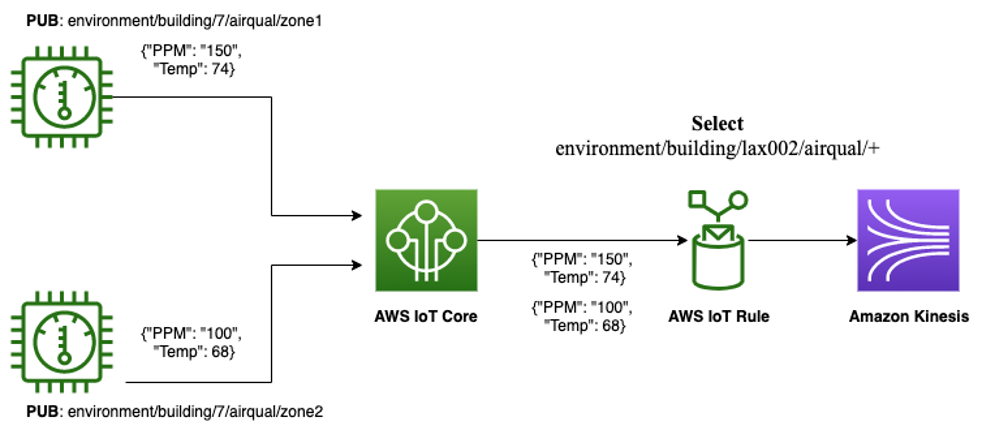
Collar will have this topic schema collar/{cat | dog}/{deviceId}|{gps | sound | heartrate}
e.g. collar/cat/fed38152-6595-48c1-aaea-ebc0d937a19d/{gps} and the payload will look like this
// For gps, every 5min send gps location with timestamp
{
lat,
long,
timestamp,
}[]
// For sound, send sound recorded (in byte array format) in certain period
{
70 db c9 dc f4 2a 76 dc 46 47 6c fd e2 5c a6 ea
f7 85 4f b7 59 aa b4 47 b3 ea 97 74 1d 23 f6 5e
d7 43 c5 84 8a 4b 66 ba 46 95 fc d1 64 47 82 77
2c 57 12 73 98 cf 07 57 b7 02 5e c1 aa 31 1f 23
96 19 bf 23 cc 4f fa 41 e1 78 4d 0a 82 31 29 76
18 43 b7 68 e7 11 52 e8 e1 8b 38 70 5a 71 ff 61
3a 7e 5f e5 b5 23 87 80 7a 7c 81 48 88 36 36 db
57 67 22 bd 4e c3 29 34 db 79 6a 4c c1 65 1d dc
39 38 3a c4 db b1 e9 d4 ec 87 71 18 e1 68 fb 9e
a4 59 04 4e c9 30 a9 ac f6 eb 36 52 f1 4a e5 df
9b d6 08 9b 06 cc 8a 53 de fc ab f5 b0 53 7c 22
7d f3 c8 8b 8f 92 04 43 36 cb 60 45 e6 d8 09 bd
b7 6e 35 37 35 21 a6 0f ...
}
// For heartrate, every 10s send heartrate with timestamp
{
bpm,
timestamp
}[]
Then we will publish this to the broker using QOS 1 (at least once).